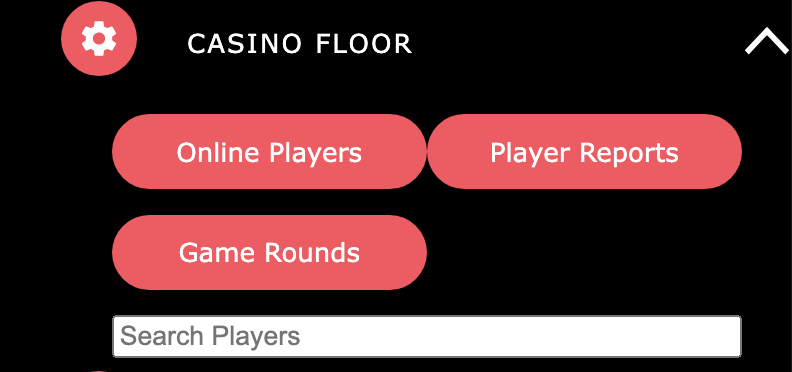
Clicking on the “Online Players” displays a list of all the online users in the domain for which the user is authorised.
Alternatively, it is possible to search for users and this will display users which are both online and offline in the domains for which the user is authorised.
By clicking on a user new buttons are displayed which relate only to that user.
Clicking on Player Reports displays a list of the recent rounds played and allows the user to view instant replays on any round.
If the player is at a table, a join table button will appear. When a user joins a user at the table he is able to view the action in real time and view the players at the table and the presenter.
Users are only able to interact with players in the domains for which they are authorised. Clicking on the player video displays a new “video chat” button. Clicking on this button opens a private video chat between the player and the user.
Other users at the table no longer see the player’s or the user’s video.
It can therefore be used for any purpose, including promotion.
Requires “licensee.players” privilege


